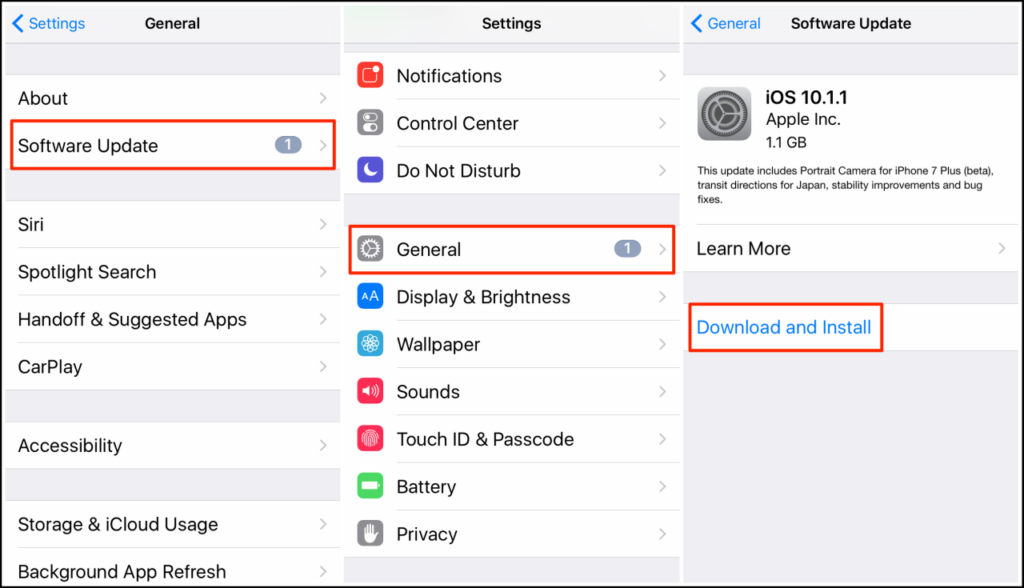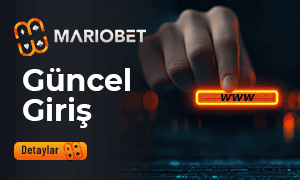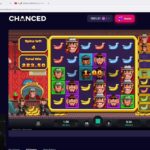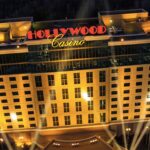iOS Updates
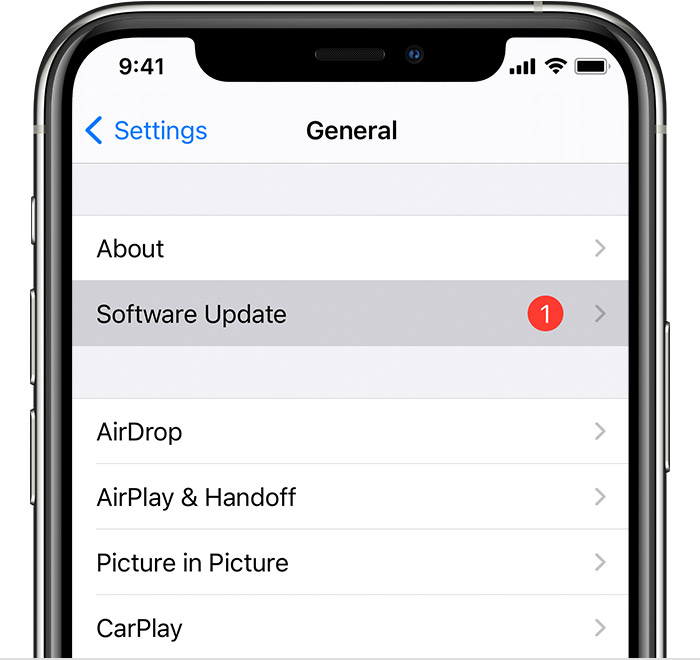
iOS updates are essential for keeping your iPhone running smoothly and securely. They provide new features, security patches, and performance improvements. It’s important to keep your iPhone up to date with the latest iOS version to ensure you have the best possible experience.
iOS Versions
The following table summarizes the latest iOS versions, their release dates, and key features:
| iOS Version | Release Date | Key Features |
|---|---|---|
| iOS 16 | September 12, 2022 | – New Lock Screen customization options – Focus mode enhancements – Improved Messages and Mail apps |
| iOS 15 | September 20, 2021 | – FaceTime improvements – Focus mode – Live Text |
| iOS 14 | September 16, 2020 | – Home screen widgets – App Library – Picture-in-Picture mode |
Updating Your iPhone
To update your iPhone to the latest iOS version, follow these steps:
- Back up your iPhone to iCloud or your computer.
- Go to Settings > General > Software Update.
- If an update is available, tap Download and Install.
- Enter your passcode if prompted.
- Your iPhone will download and install the update. This may take some time.
- Once the update is complete, your iPhone will restart.
Security Enhancements

Recent iOS updates have introduced significant security enhancements, ensuring the protection of user data and privacy.
These updates address vulnerabilities in the operating system, third-party apps, and other areas, providing comprehensive protection against cyber threats.
Vulnerability Patches
- iOS updates regularly patch security vulnerabilities that could allow malicious actors to gain access to devices or sensitive information.
- For example, a recent update addressed a vulnerability that could allow an attacker to execute arbitrary code with kernel privileges.
Security Measures
- iOS updates implement various security measures to enhance device protection, such as:
- Enhanced encryption algorithms to safeguard data at rest and in transit.
- Improved sandboxing mechanisms to isolate apps and prevent malicious code from spreading.
Importance of Updates
Keeping an iPhone updated is crucial for optimal security. Regular updates ensure that the latest security patches and enhancements are applied, reducing the risk of vulnerabilities and protecting user data from potential threats.
Feature Additions
iOS updates bring a plethora of new features and enhancements that elevate the iPhone user experience. These additions address user feedback, introduce innovative functionalities, and enhance existing capabilities.
From redesigned interfaces to improved privacy controls, these updates empower users with greater customization, productivity, and peace of mind.
Customizable Home Screen
iOS updates introduce a customizable home screen, allowing users to personalize their devices according to their preferences. Widgets can now be placed anywhere on the screen, providing quick access to frequently used information and apps.
The App Library automatically organizes apps into categories, making it easier to find and launch them. Users can also create custom app folders for further organization.
Enhanced Privacy Controls
Privacy is a top priority in iOS updates. Users now have greater control over their personal data and can track which apps are accessing their information.
The App Tracking Transparency feature requires apps to obtain user permission before tracking their activity across other apps and websites. This enhances user privacy and prevents unauthorized data collection.
Improved Camera Features
iOS updates bring significant improvements to the iPhone camera. The new Cinematic mode adds a shallow depth of field effect to videos, creating a professional-looking cinematic look.
The ProRAW format provides photographers with greater control over their images, allowing for advanced editing and post-processing.
Other Notable Features
- Spatial Audio: Immersive audio experience with head-tracking capabilities.
- Focus Modes: Custom notification settings to minimize distractions and improve focus.
- SharePlay: Share experiences with friends and family over FaceTime, including watching movies, listening to music, or playing games.
- Translate App: Enhanced translation capabilities with live text translation and improved accuracy.
Bug Fixes and Performance Improvements
iOS updates address a range of bugs and implement performance optimizations to enhance the user experience. These updates resolve various issues, from minor glitches to major system stability problems. Additionally, they include optimizations that improve app responsiveness, reduce battery consumption, and enhance overall device performance.
Bug Fixes
– Camera: Fixes an issue where the camera app may crash when switching between different shooting modes.
– Notifications: Resolves a problem where notifications from specific apps may not appear on the lock screen.
– Messages: Addresses a bug that could cause iMessage to send duplicate messages.
– Battery: Improves battery life by optimizing power consumption in certain background processes.
– Wi-Fi: Enhances Wi-Fi connectivity and stability, reducing instances of dropped connections.
Compatibility and Impact on Apps
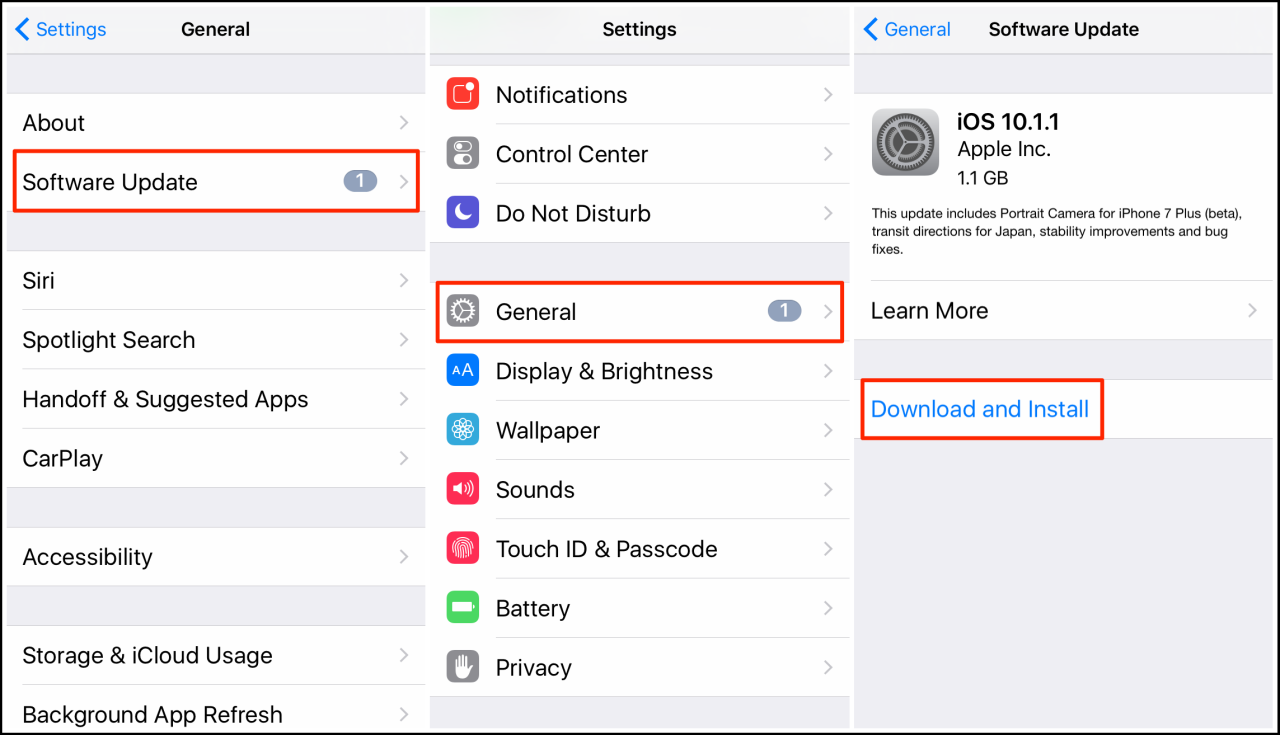
When updating to a new iOS version, it’s crucial to consider app compatibility. Updating iOS may affect app functionality and performance due to changes in the operating system’s underlying architecture or APIs. To ensure seamless app usage after an iOS update, developers should prioritize testing and updating their apps to maintain compatibility with the latest iOS version.
App Compatibility Considerations
Before updating iOS, it’s essential to check for app compatibility with the new version. Developers typically provide information about app compatibility on their official websites or app store listings. Users should consult these sources to determine if their apps are compatible with the latest iOS version. If an app is not compatible, it may not function properly or may even crash after the iOS update.
App Functionality and Performance Impact
iOS updates can introduce new features and enhancements that may affect app functionality. For example, a new iOS version may include improved camera capabilities, which could impact apps that utilize the camera. It’s important for developers to test their apps thoroughly to ensure they work seamlessly with the new iOS features. Additionally, iOS updates may optimize system performance, which could positively impact app performance.
Ensuring App Compatibility
To ensure app compatibility after an iOS update, developers should regularly update their apps with the latest bug fixes and security patches. They should also test their apps thoroughly on the latest iOS version to identify and resolve any potential compatibility issues. Users can assist in ensuring app compatibility by keeping their apps up to date with the latest versions available in the App Store.
FAQ Section
Why is it important to keep my iPhone updated to the latest iOS version?
Keeping your iPhone updated to the latest iOS version is crucial for several reasons. First and foremost, it ensures that your device is protected against the latest security vulnerabilities. iOS updates often include patches for security flaws, safeguarding your personal data and privacy. Additionally, updates introduce new features and enhancements that improve the functionality and usability of your iPhone, providing a more seamless and enjoyable experience.
How often are iOS updates released?
Apple typically releases major iOS updates once a year, usually in September or October. These updates bring significant new features and enhancements. In addition, Apple also releases minor iOS updates throughout the year to address security vulnerabilities and provide bug fixes. These updates are typically released every few months.
What should I do if I encounter any issues after updating my iPhone to the latest iOS version?
If you experience any issues after updating your iPhone to the latest iOS version, there are a few steps you can take. First, try restarting your device. This simple step can often resolve minor software glitches. If the issue persists, you can try resetting your iPhone to its factory settings. However, it’s important to note that this will erase all data from your device, so be sure to back up your data before proceeding. If the issue still persists, you can contact Apple Support for further assistance.