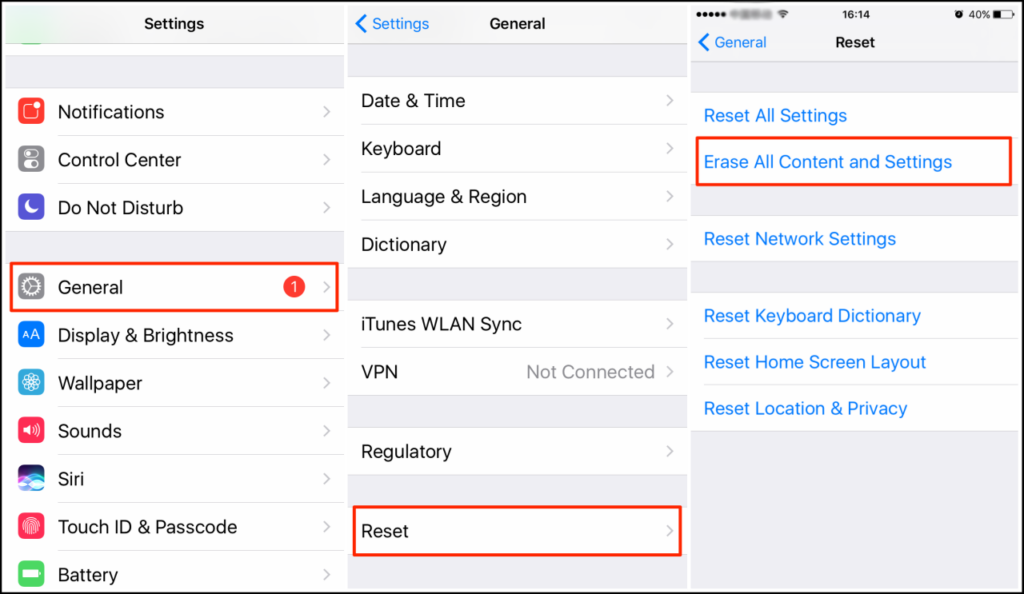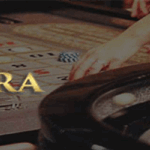Introduction

Erasing an iPhone is a crucial step to take before selling, trading, or giving away your device. It ensures that all personal data, including photos, videos, contacts, and financial information, is permanently removed from the device.
There are several reasons why someone might need to erase their iPhone. Some of the most common reasons include:
Selling or Trading the Device
When selling or trading your iPhone, it is essential to erase all personal data to protect your privacy. This prevents the new owner from accessing sensitive information or using your accounts.
Methods of Erasing an iPhone
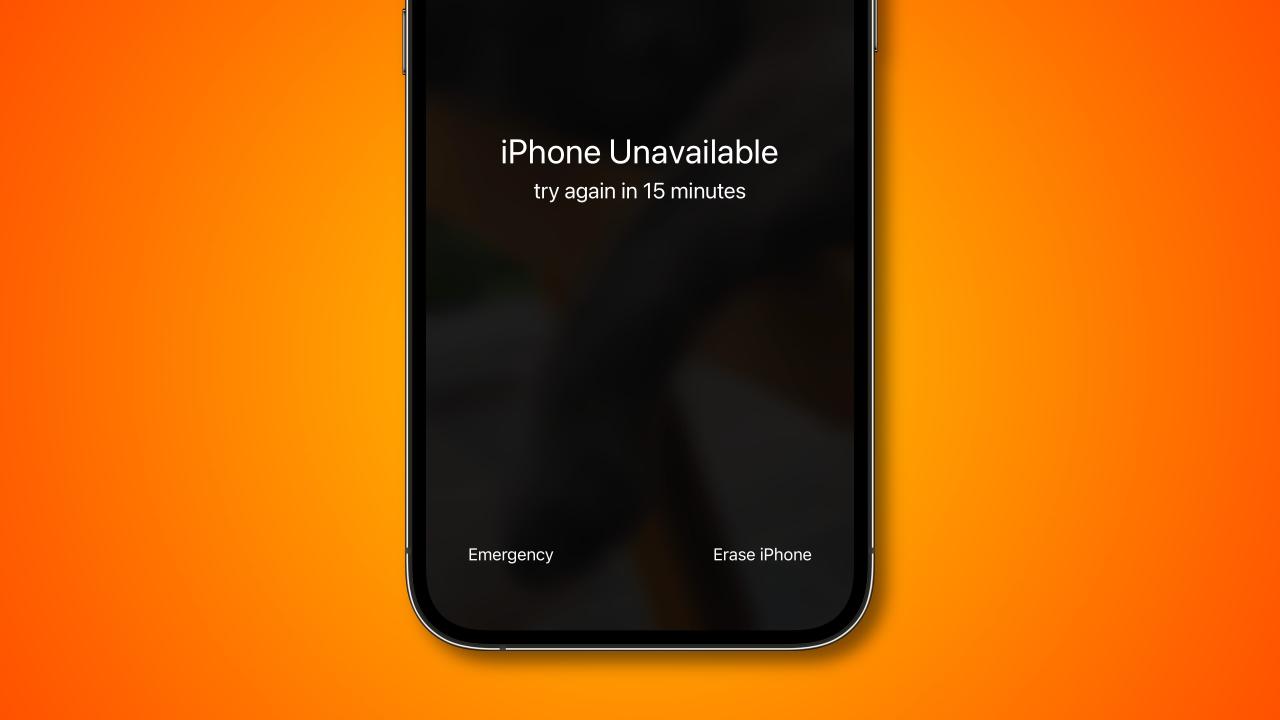
Erasing an iPhone involves removing all personal data, settings, and content from the device, restoring it to its factory settings. This process is often necessary when selling, trading, or giving away an iPhone, or if you want to start fresh with a clean slate.
There are three main methods to erase an iPhone: using iTunes, using iCloud, or using the Settings app on the device itself. Each method has its own advantages and disadvantages, so choose the one that best suits your needs.
Erasing an iPhone Using iTunes
To erase an iPhone using iTunes, you will need a computer with the latest version of iTunes installed. Once you have iTunes installed, follow these steps:
- Connect your iPhone to your computer using a USB cable.
- Open iTunes and select your iPhone from the list of devices in the left-hand sidebar.
- Click on the “Summary” tab and then click on the “Restore iPhone” button.
- Click on the “Restore” button again to confirm your decision.
iTunes will now erase your iPhone and restore it to its factory settings. This process may take some time, depending on the amount of data on your iPhone.
Erasing an iPhone Using iCloud
To erase an iPhone using iCloud, you will need to have Find My iPhone enabled on your device. Once you have Find My iPhone enabled, follow these steps:
- Go to the iCloud website (www.icloud.com) and sign in with your Apple ID.
- Click on the “Find My iPhone” icon.
- Click on the “All Devices” tab and then select your iPhone from the list.
- Click on the “Erase iPhone” button.
iCloud will now erase your iPhone and restore it to its factory settings. This process may take some time, depending on the amount of data on your iPhone.
Erasing an iPhone Using the Settings App
To erase an iPhone using the Settings app, follow these steps:
- Open the Settings app on your iPhone.
- Tap on the “General” tab.
- Scroll down and tap on the “Reset” button.
- Tap on the “Erase All Content and Settings” button.
- Enter your passcode and then tap on the “Erase iPhone” button.
The Settings app will now erase your iPhone and restore it to its factory settings. This process may take some time, depending on the amount of data on your iPhone.
Data Recovery After Erasing an iPhone
It is possible to recover data from an iPhone after it has been erased, but the success rate depends on a number of factors, including the method used to erase the iPhone, the type of data being recovered, and how long ago the iPhone was erased.
There are a number of different methods that can be used to recover data from an erased iPhone, including using data recovery software, using a backup, or using a third-party service.
Using Data Recovery Software
Data recovery software is designed to recover lost or deleted data from storage devices, including iPhones. There are a number of different data recovery software programs available, and the best one to use will depend on the specific needs of the user.
To use data recovery software, the user will need to connect their iPhone to their computer and run the software. The software will then scan the iPhone for lost or deleted data. Once the scan is complete, the user can select the files they want to recover and save them to their computer.
Using a Backup
If the user has a backup of their iPhone, they can use it to restore their data after erasing their iPhone. To restore data from a backup, the user will need to connect their iPhone to their computer and open iTunes. iTunes will then prompt the user to restore their iPhone from a backup.
Restoring data from a backup is a simple and effective way to recover data after erasing an iPhone. However, it is important to note that only data that was included in the backup will be restored.
Using a Third-Party Service
There are a number of third-party services that can help users recover data from an erased iPhone. These services typically charge a fee for their services, but they can be a good option for users who have been unable to recover data using other methods.
To use a third-party service, the user will need to provide the service with their iPhone and a description of the data they want to recover. The service will then attempt to recover the data and return it to the user.
Tips on How to Prevent Data Recovery After Erasing an iPhone
There are a number of things that users can do to prevent data recovery after erasing their iPhone, including:
- Use a strong passcode to lock your iPhone.
- Enable Find my iPhone.
- Encrypt your iPhone’s data.
- Wipe your iPhone’s data using a secure erase method.
Pros and Cons of Erasing an iPhone
Erasing an iPhone involves deleting all data, settings, and apps from the device, restoring it to its factory settings. While erasing an iPhone can be beneficial in certain situations, it also comes with some drawbacks.
Advantages of Erasing an iPhone
- Improved performance: Erasing an iPhone can remove unnecessary files, apps, and data that may have accumulated over time, leading to improved performance and faster operation.
- Enhanced security: Erasing an iPhone removes all personal data, including sensitive information such as passwords, financial details, and personal messages, making it more secure in case of theft or loss.
- Fresh start: Erasing an iPhone allows you to start fresh with a clean slate, free from any existing issues or data clutter.
- Increased storage space: Erasing an iPhone frees up storage space by removing all apps, data, and media files, making it available for new content.
Disadvantages of Erasing an iPhone
- Loss of data: Erasing an iPhone permanently deletes all data, including photos, videos, contacts, messages, and apps. If you do not have a backup, you will lose all your data.
- Time-consuming process: Erasing an iPhone can be a time-consuming process, especially if you have a large amount of data on your device.
- Inconvenience: Erasing an iPhone requires you to re-download and install all your apps and data, which can be inconvenient and time-consuming.
- Potential for errors: If the erasing process is not performed correctly, it can lead to errors or data corruption.
Pros and Cons Table
| Pros | Cons |
|—|—|
| Improved performance | Loss of data |
| Enhanced security | Time-consuming process |
| Fresh start | Inconvenience |
| Increased storage space | Potential for errors |
Conclusion
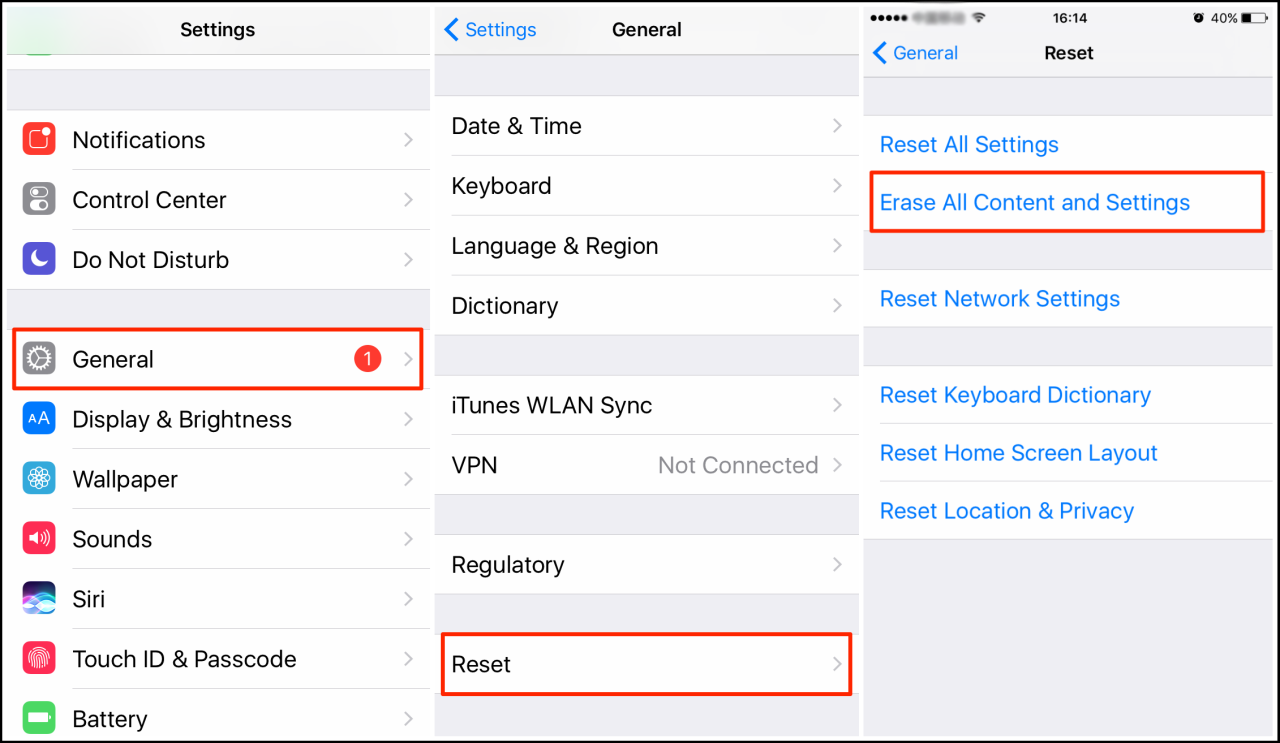
Erasing an iPhone can be a necessary step for various reasons, whether you’re selling, donating, or experiencing technical difficulties. By understanding the methods available, the potential for data recovery, and the pros and cons involved, you can make an informed decision about whether erasing your iPhone is the right choice for you.
Remember to carefully consider your options, back up your data if necessary, and proceed with caution. By following the steps Artikeld in this article, you can effectively erase your iPhone and ensure that your personal information remains protected.
Common Queries
Can I recover data after erasing my iPhone?
Depending on the method used to erase your iPhone and whether you have a backup, data recovery may be possible. If you erased your iPhone using the Settings app or iTunes without creating a backup, data recovery is generally not feasible.
What are the advantages of erasing my iPhone?
Erasing your iPhone provides several benefits, including enhanced privacy by removing personal data, resolving software issues, freeing up storage space, and preparing your device for sale or transfer.
Are there any disadvantages to erasing my iPhone?
Erasing your iPhone permanently deletes all data, so it’s essential to create a backup before proceeding. Additionally, erasing may not resolve all software issues and can be time-consuming, especially if you have a large amount of data to delete.