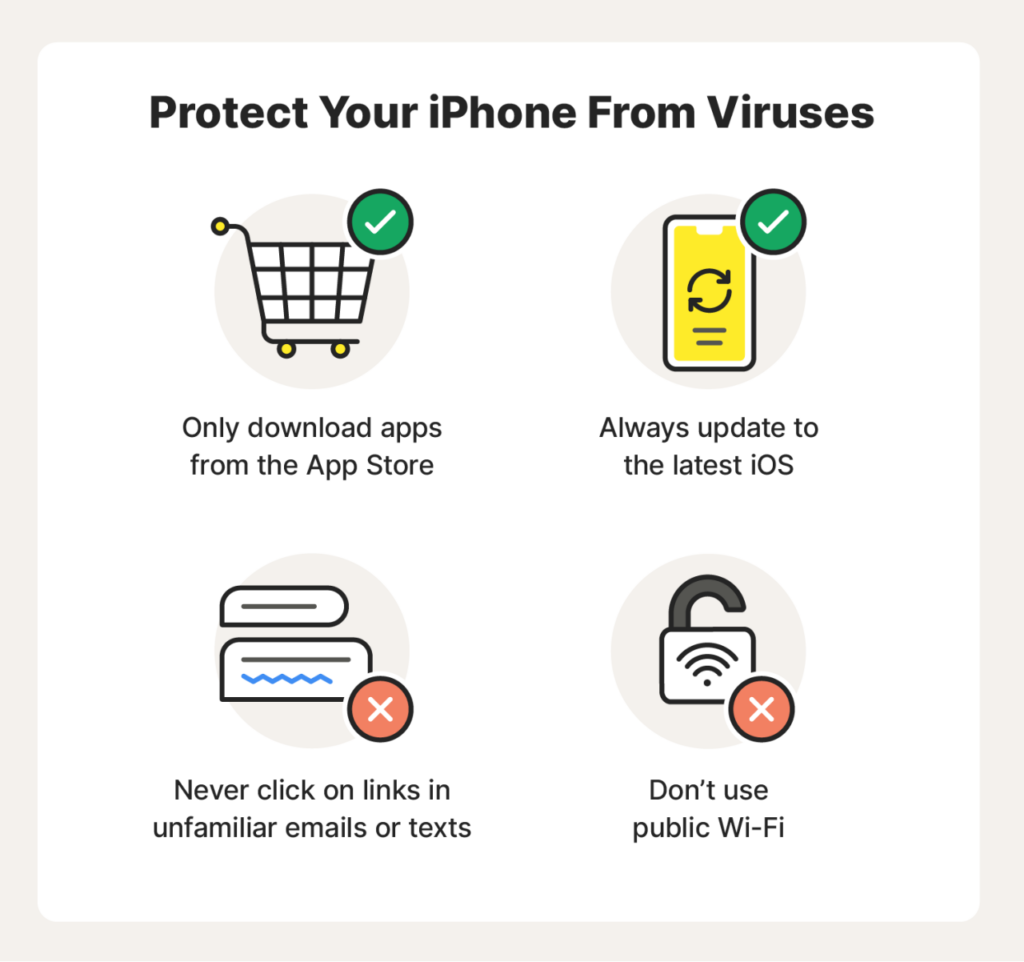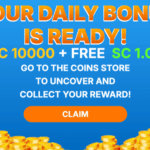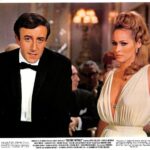Can iPhones Get Viruses?
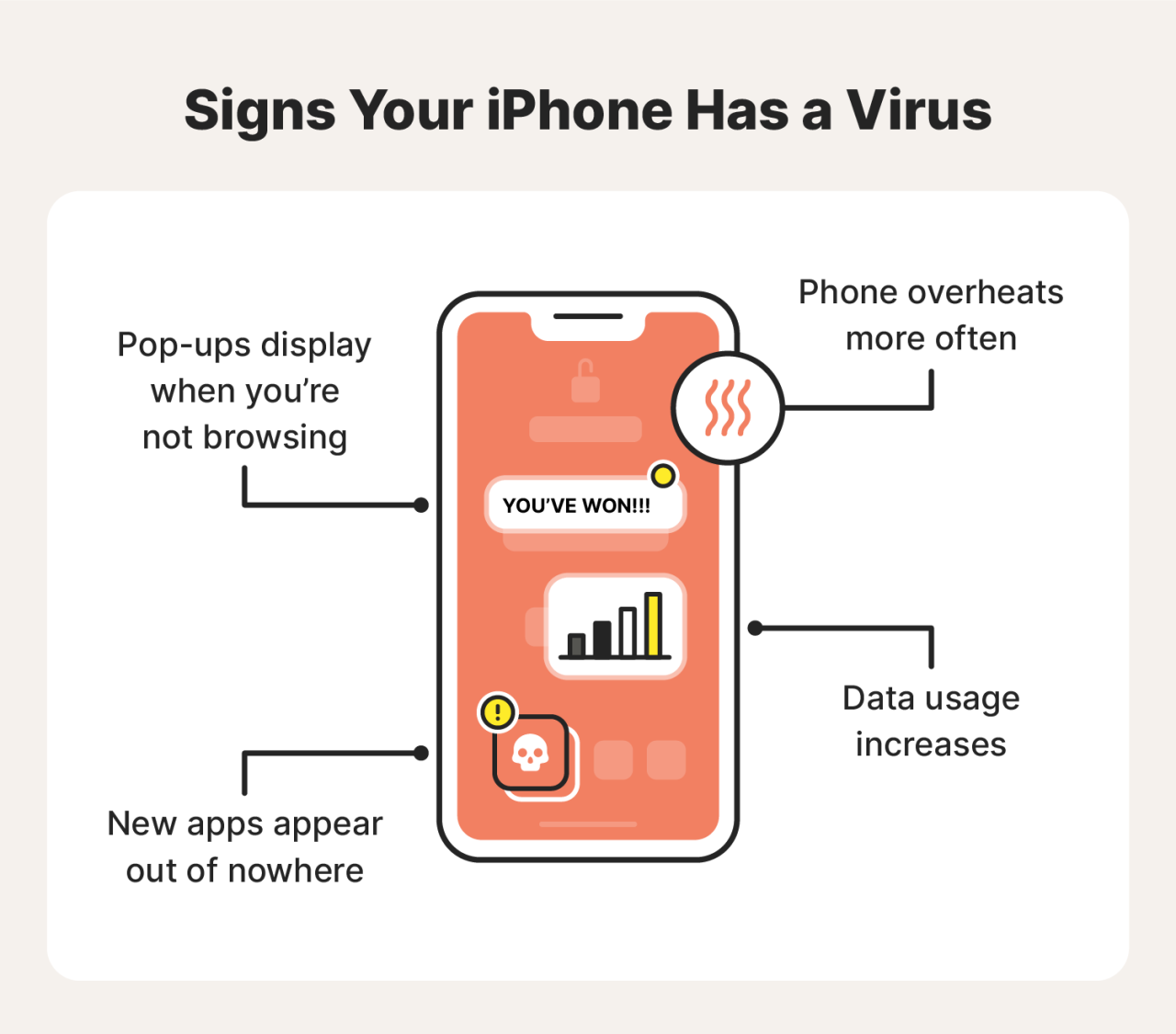
Contrary to a common misconception, iPhones can indeed get viruses. While Apple’s security measures make iPhones less susceptible to viruses compared to other devices, they are not entirely immune.
Security Measures Implemented by Apple
Apple has implemented several security measures to protect iPhones from viruses, including:
- Sandboxing: Isolates apps from each other and the operating system, preventing malicious apps from accessing sensitive data.
- Code Signing: Verifies the authenticity of apps before they are installed, ensuring they have not been tampered with.
- Automatic Updates: Regularly updates the operating system and apps to patch security vulnerabilities.
Examples of Viruses that Have Affected iPhones
Despite these security measures, some viruses have managed to infect iPhones in the past, such as:
- XcodeGhost: A malware that infected Xcode, the development environment for iOS apps, and spread to apps downloaded from the App Store.
- KeyRaider: A spyware that targeted jailbroken iPhones, stealing sensitive information such as passwords and credit card numbers.
- AceDeceiver: A phishing scam that targeted users with malicious text messages and emails, attempting to steal their Apple ID credentials.
Types of Malware That Can Affect iPhones

While iPhones are generally considered secure, they are not immune to malware. Malware is malicious software that can infect your iPhone and cause a variety of problems, from stealing your personal information to taking control of your device.
There are several different types of malware that can affect iPhones, including:
Adware
Adware is a type of malware that displays unwanted advertisements on your iPhone. These ads can be annoying and intrusive, and they can also slow down your device.
Spyware
Spyware is a type of malware that collects information about your iPhone activity, such as your browsing history, location, and contacts. This information can be used to track your movements, steal your identity, or even blackmail you.
Ransomware
Ransomware is a type of malware that encrypts your files and demands a ransom payment in exchange for decrypting them. If you don’t pay the ransom, you will lose access to your files.
Trojans
Trojans are a type of malware that disguises itself as a legitimate app or file. Once you install a Trojan on your iPhone, it can give the attacker remote access to your device, allowing them to steal your personal information, install other malware, or even take control of your iPhone.
How to Protect Your iPhone from Viruses
iPhones are generally considered to be less susceptible to viruses compared to Android devices. However, it’s essential to be aware of potential threats and take proactive measures to protect your device.
Installing Software Updates Regularly
Apple releases regular software updates to patch security vulnerabilities and improve the overall stability of the operating system. Installing these updates promptly is crucial for keeping your iPhone secure.
Using a Reputable Antivirus App
While the built-in security features of iOS are robust, using a reputable antivirus app can provide an additional layer of protection. Antivirus apps scan apps, files, and websites for malicious content and can help prevent viruses from infecting your device.
Avoiding Suspicious Websites and Apps
Phishing scams and malicious websites are common ways for viruses to spread. Avoid clicking on links or downloading apps from untrustworthy sources. Stick to the App Store for downloading apps and be cautious when browsing the web.
Being Cautious When Opening Email Attachments
Email attachments can be a common source of virus infections. Never open attachments from unknown senders or if the content seems suspicious. If you’re unsure about an attachment, contact the sender directly to verify its authenticity.
What to Do If Your iPhone Gets a Virus
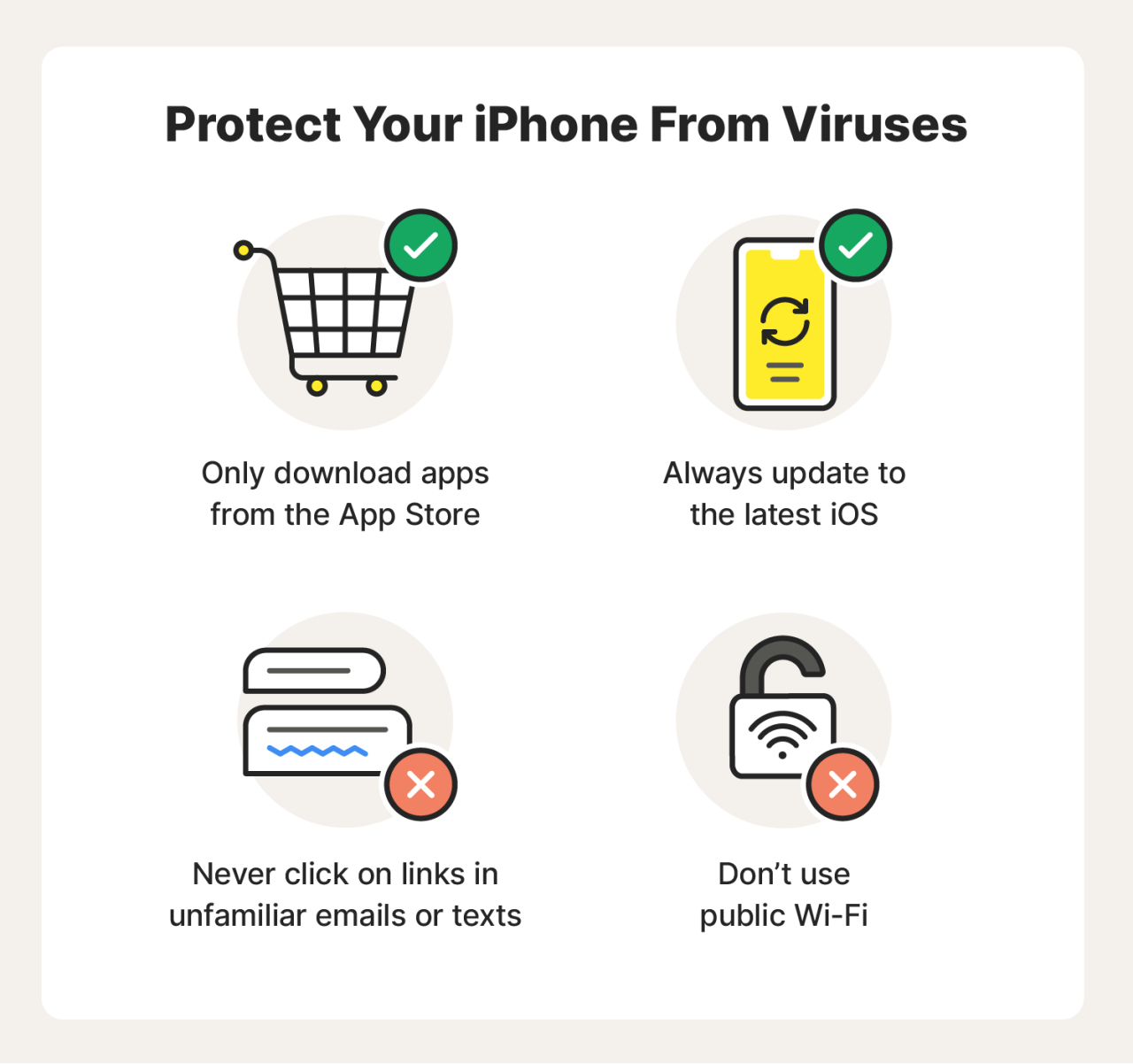
If you suspect that your iPhone has been infected with a virus, it is crucial to take immediate action to prevent further damage and protect your data.
Isolating the Infected Device
The first step is to isolate the infected iPhone from other devices to prevent the virus from spreading. Disconnect it from Wi-Fi and Bluetooth networks, and avoid connecting it to any other devices, such as computers or external drives.
Running an Antivirus Scan
If possible, run an antivirus scan on your iPhone using a reputable antivirus app. These apps can detect and remove viruses, as well as provide protection against future infections.
Restoring the iPhone to Factory Settings
If the antivirus scan fails to remove the virus, or if you are unable to run a scan, you may need to restore your iPhone to factory settings. This will erase all data from your device, including the virus, but it will also remove all of your apps, settings, and data.
Before restoring your iPhone, be sure to back up your data to iCloud or iTunes. Once the restore is complete, you can restore your data from the backup.
Helpful Answers
Is it true that iPhones never get viruses?
No, while iPhones are generally less susceptible to viruses compared to other devices, they are not completely immune.
What types of malware can affect iPhones?
iPhones can be infected by various types of malware, including adware, spyware, ransomware, and Trojans.
How can I protect my iPhone from viruses?
To protect your iPhone from viruses, it is essential to install software updates regularly, use a reputable antivirus app, avoid suspicious websites and apps, and be cautious when opening email attachments.
What should I do if my iPhone gets a virus?
If your iPhone is infected with a virus, isolate the infected device, run an antivirus scan, and consider restoring your iPhone to factory settings.