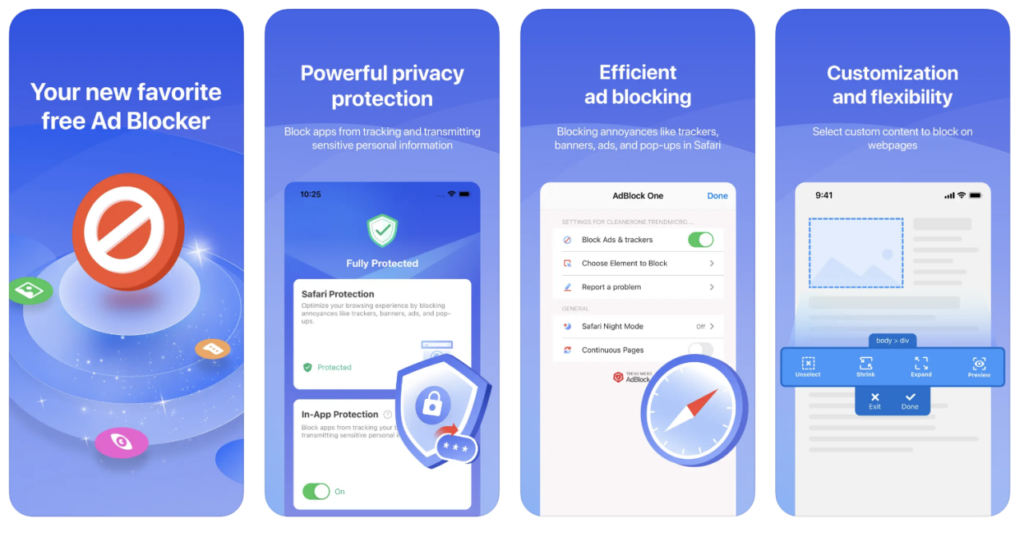Ad Blocker Features for iPhone
Ad blockers for iPhone are essential tools for protecting your privacy, enhancing your browsing experience, and saving data. They work by filtering and blocking intrusive ads from websites, apps, and games.
To choose the best ad blocker for your iPhone, consider the following features:
Essential Features
- Cross-browser compatibility: Ensures ad blocking across all browsers installed on your iPhone.
- Ad format blocking: Blocks various ad formats, including pop-ups, banners, video ads, and tracking cookies.
- Whitelist and blacklist management: Allows you to customize the blocking experience by whitelisting desired websites and blacklisting persistent advertisers.
Advanced Features
- Content filtering: Blocks specific content categories, such as adult content, gambling, and malware.
- Privacy protection: Prevents third-party trackers from collecting your browsing data and targeting you with personalized ads.
- Data savings: Blocks ads that consume bandwidth, resulting in faster page loading and reduced data usage.
Types of Ad Blockers for iPhone
Ad blockers for iPhone can be categorized into two main types based on their functionality:
– Content blockers: These ad blockers work by blocking specific elements on web pages, such as ads, trackers, and pop-ups. They do not require any additional software or browser extensions to be installed.
– DNS-based ad blockers: These ad blockers work by blocking access to known ad servers at the DNS level. They require a third-party app to be installed on your iPhone.
Advantages and Disadvantages of Each Type
Content blockers:
– Advantages:
– Easy to use and install.
– Do not require any additional software or browser extensions.
– Can block a wide range of ad formats.
– Disadvantages:
– Can slow down web page loading times.
– May not be able to block all ads.
DNS-based ad blockers:
– Advantages:
– Block ads at the DNS level, which is more effective than content blockers.
– Do not slow down web page loading times.
– Can block all ads, including those that are not visible to users.
– Disadvantages:
– Require a third-party app to be installed.
– May not be compatible with all devices or networks.
Comparison of Ad Blockers
The following table compares the features and performance of different ad blockers for iPhone:
| Ad Blocker | Type | Advantages | Disadvantages |
|—|—|—|—|
| AdGuard | Content blocker | Easy to use, blocks a wide range of ad formats | Can slow down web page loading times |
| 1Blocker | Content blocker | Blocks all ads, including those that are not visible to users | Can slow down web page loading times |
| AdLock | DNS-based ad blocker | Blocks ads at the DNS level, which is more effective than content blockers | Requires a third-party app to be installed |
| Lockdown | DNS-based ad blocker | Blocks all ads, including those that are not visible to users | May not be compatible with all devices or networks |
Benefits of Using an Ad Blocker on iPhone
Ad blockers provide a myriad of advantages for iPhone users, enhancing their browsing experience in numerous ways.
One of the most significant benefits is the substantial improvement in browsing speed. Ad blockers eliminate intrusive advertisements that can slow down page loading times, resulting in a more seamless and enjoyable browsing experience.
Enhanced Privacy
Ad blockers protect user privacy by blocking third-party trackers that collect data about browsing habits and online activities. By preventing these trackers from accessing personal information, ad blockers safeguard user privacy and prevent targeted advertising.
Reduced Data Consumption
Advertisements can consume a significant amount of data, especially when streaming videos or loading image-heavy web pages. Ad blockers effectively reduce data consumption by blocking these unnecessary downloads, resulting in savings on data plans and improved battery life.
Real-World Examples
For instance, a study by the University of California, Berkeley found that using an ad blocker reduced page loading times by an average of 22%. Another study by Mozilla showed that ad blockers can save up to 50% of data consumption on mobile devices.
Considerations When Choosing an Ad Blocker for iPhone
When selecting an ad blocker for your iPhone, consider several key factors to ensure a seamless and effective experience:
- Compatibility: Verify that the ad blocker is compatible with your iPhone model and iOS version. Compatibility issues can lead to app crashes or malfunctions.
- User-friendliness: Choose an ad blocker with an intuitive interface that allows for easy setup and customization. Look for features such as customizable filter lists and clear instructions.
- Ongoing support: Opt for an ad blocker that offers ongoing updates and support. This ensures that the app remains effective against evolving ad technologies and website changes.
Potential Drawbacks
While ad blockers offer significant benefits, it’s important to be aware of potential drawbacks:
- Compatibility issues: Some ad blockers may not be compatible with all apps or websites, leading to functionality limitations or app crashes.
- Website functionality limitations: Ad blockers can sometimes interfere with website functionality, such as blocking essential content or payment gateways. It’s crucial to carefully review the ad blocker’s settings to avoid unintended consequences.
By carefully considering these factors, you can select an ad blocker that meets your specific needs and enhances your iPhone browsing experience.
Tips for Optimizing Ad Blocker Performance on iPhone

Optimizing the performance of an ad blocker on iPhone is crucial to ensure a seamless and ad-free browsing experience. Here are some best practices to enhance its functionality:
Configure Settings Wisely
Configure the ad blocker’s settings to suit your preferences. Enable advanced filtering options to block a wider range of ads, including pop-ups, video ads, and sponsored content. Adjust the level of blocking to find a balance between ad removal and website functionality.
Manage Exceptions Effectively
Some websites may rely on ads for revenue. Create an exception list to allow ads on specific sites while blocking them on others. This ensures you support websites you value while minimizing ad exposure.
Troubleshoot Common Issues
If you encounter issues with ad blocking, check the ad blocker’s settings and ensure it’s enabled. Update the ad blocker regularly to address any bugs or compatibility issues. If the problem persists, contact the ad blocker’s support team for assistance.
Stay Up-to-Date with iOS Updates
iOS updates can impact ad blocker functionality. Ensure you update your iPhone’s operating system and the ad blocker to maintain compatibility. This ensures optimal performance and access to the latest features.
Troubleshooting Common Ad Blocker Issues on iPhone
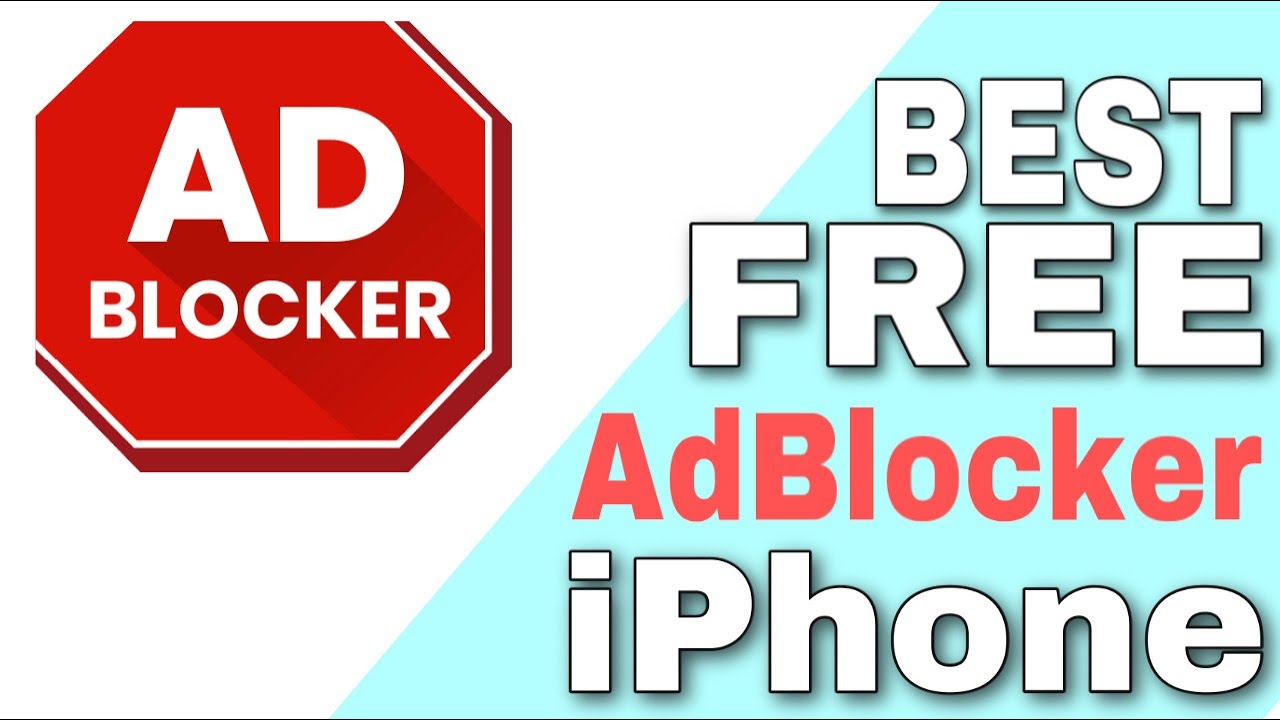
Ad blockers are generally reliable tools, but they can occasionally encounter issues. Here are some common problems users may face and step-by-step solutions to resolve them:
Problem: Ad blocker not working
– Ensure the ad blocker is enabled in the iPhone’s Settings app.
– Check if the ad blocker is compatible with the latest version of iOS.
– Restart the iPhone to refresh the ad blocker’s operation.
Problem: Ads still appearing
– Update the ad blocker to its latest version.
– Check if the ad blocker is configured correctly in the app’s settings.
– Disable other ad blockers that may be conflicting with the active one.
Problem: Safari browser crashes
– Disable the ad blocker in Safari’s settings and re-enable it.
– Update Safari to its latest version.
– Clear Safari’s cache and browsing data.
Problem: Ad blocker slows down the iPhone
– Disable the ad blocker on websites that are not heavy on ads.
– Use an ad blocker that is lightweight and optimized for iPhone.
– Restart the iPhone to free up memory and improve performance.
Advanced Techniques for Ad Blocking on iPhone
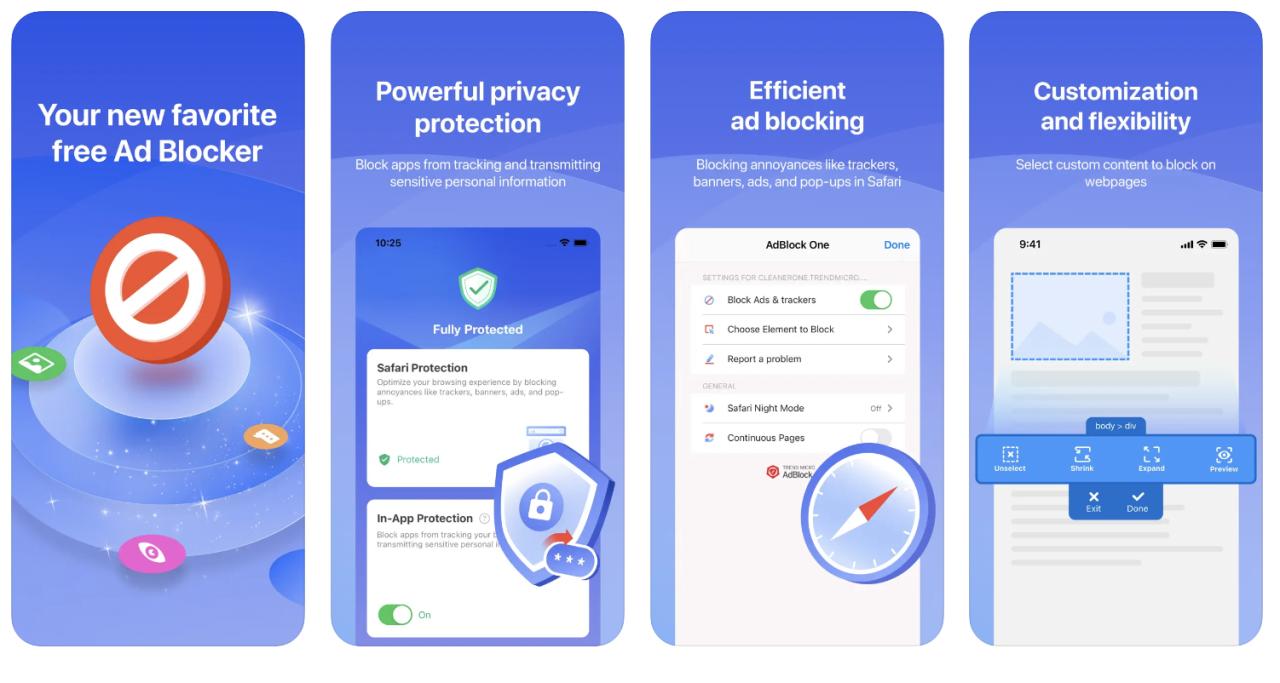
Beyond the basic ad-blocking features, advanced techniques can further enhance your ad-blocking capabilities on iPhone. These techniques involve using custom filters or modifying DNS settings, offering greater control over the types of ads blocked.
Custom filters allow you to create your own rules for blocking specific ads or domains. This is useful for blocking particularly persistent or intrusive ads that may slip through standard ad-blockers. However, creating custom filters requires technical knowledge and can be time-consuming.
Modifying DNS Settings
Modifying DNS settings is another advanced technique that can block ads at the network level. By changing your DNS settings to use a DNS server that blocks ads, you can prevent ad requests from reaching your device. This method is effective and requires minimal ongoing maintenance, but it can also affect other network traffic and may not be compatible with all Wi-Fi networks.
Benefits of Advanced Techniques:
- Increased control over ad blocking
- Ability to block persistent or intrusive ads
- Improved privacy and security
Risks of Advanced Techniques:
- Can be complex to implement
- May require technical knowledge
- Can potentially affect other network traffic
Tips for Implementing Advanced Techniques Safely and Effectively:
- Research and understand the techniques thoroughly before implementing them.
- Use reputable sources for custom filter lists.
- Test the techniques on a non-critical device before deploying them on your primary device.
- Monitor your network traffic to ensure the techniques are not causing unintended consequences.
Frequently Asked Questions
What types of ad formats can ad blockers block?
Ad blockers can effectively block a wide range of ad formats, including pop-ups, banners, video ads, in-text ads, and even social media ads.
Can ad blockers impact website functionality?
In some cases, ad blockers may interfere with certain website functionalities, particularly those that rely on advertising revenue. However, reputable ad blockers typically provide options to whitelist specific websites or disable ad blocking on a case-by-case basis.
How can I optimize the performance of an ad blocker on my iPhone?
To optimize ad blocker performance, ensure that it is regularly updated, configure settings to suit your preferences, manage exceptions appropriately, and troubleshoot any potential issues promptly.