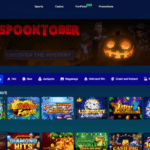Screen Repair Options

DIY Repair Kits
DIY repair kits provide a cost-effective option for those comfortable with basic repairs. These kits typically include replacement screens, tools, and instructions. However, they require technical expertise and can be time-consuming.
Professional Repair Services
Professional repair services offer a convenient and reliable solution. Certified technicians use specialized equipment to replace the screen, ensuring a high-quality repair. However, these services can be expensive and may have limited availability.
Apple’s Official Repair Program
Apple’s official repair program provides a comprehensive repair service backed by Apple’s warranty. It offers expert technicians, genuine replacement parts, and a fast turnaround time. However, it is the most expensive option.
DIY Screen Repair
DIY screen repair involves replacing the damaged screen of an iPhone with a new one. This process requires technical skills and a thorough understanding of the iPhone’s internal components. However, with the right tools and materials, it is possible to perform a successful DIY screen repair.
Gathering Necessary Tools and Materials
Before beginning the repair, gather the following tools and materials:
- New iPhone screen
- Phillips #000 screwdriver
- Tri-point Y000 screwdriver
- Pentalobe screwdriver
- Suction cup
- Plastic spudger
- Tweezers
- Replacement adhesive strips
- Isopropyl alcohol
- Microfiber cloth
Disassembling the iPhone
To disassemble the iPhone, follow these steps:
- Remove the two Pentalobe screws at the bottom of the iPhone.
- Apply a suction cup to the bottom of the screen and gently pull up to create a small gap.
- Insert a plastic spudger into the gap and carefully pry open the screen.
- Disconnect the battery connector using the plastic spudger.
- Remove the two Phillips #000 screws securing the metal shield over the display connectors.
- Disconnect the display connectors using the plastic spudger.
Removing the Damaged Screen
To remove the damaged screen, follow these steps:
- Use the plastic spudger to carefully pry the screen away from the frame.
- Remove the old adhesive strips and clean the frame with isopropyl alcohol.
- Apply new adhesive strips to the frame.
Installing the New Screen
To install the new screen, follow these steps:
- Align the new screen with the frame and gently press it into place.
- Reconnect the display connectors.
- Replace the metal shield and secure it with the Phillips #000 screws.
- Reconnect the battery connector.
- Close the screen and secure it with the Pentalobe screws.
Safety Precautions and Troubleshooting Tips
When performing a DIY screen repair, it is important to take the following safety precautions:
- Wear gloves and safety glasses to protect your hands and eyes.
- Use a clean work surface and avoid working in a dusty environment.
- Handle the iPhone with care to avoid damaging other components.
- If you encounter any difficulties, refer to online repair guides or consult with a professional.
If you experience any issues after the repair, try the following troubleshooting tips:
- Check the connections to ensure they are secure.
- Clean the screen connectors with isopropyl alcohol.
- Replace the screen if the damage is severe.
Professional Screen Repair
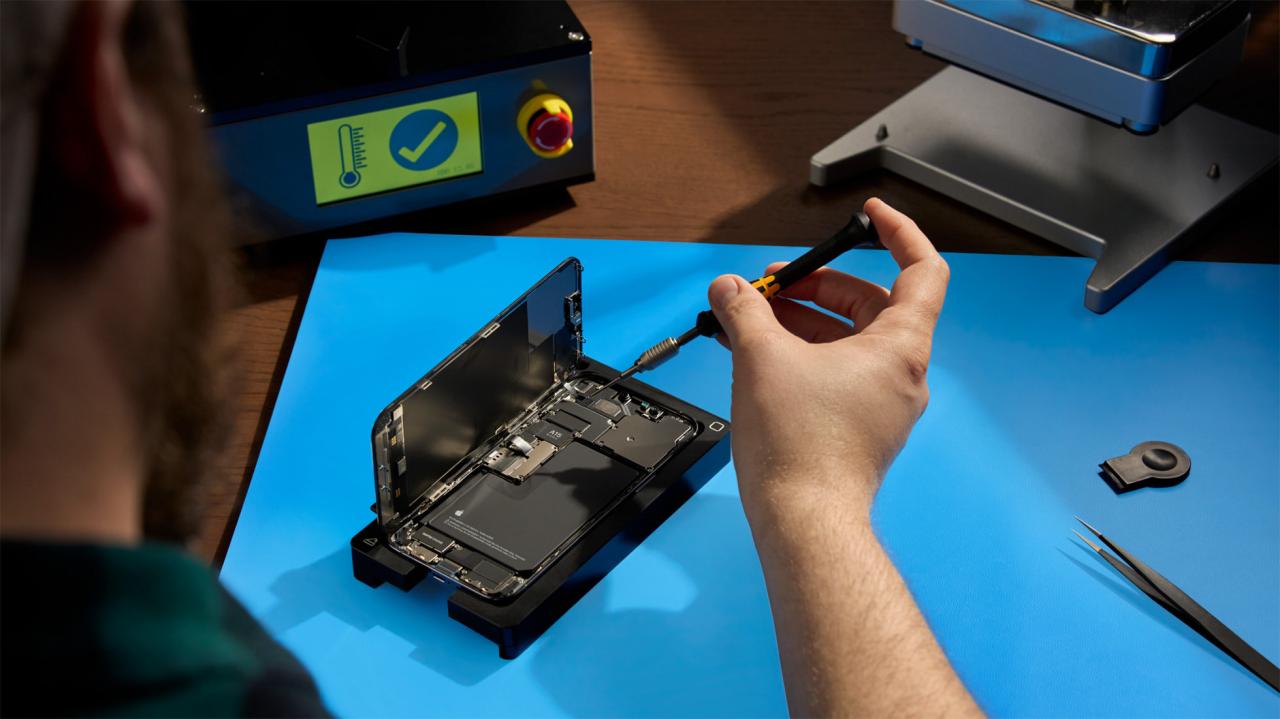
Getting a professional screen repair is a great option for those who don’t have the time or expertise to fix their iPhone screen themselves. Here’s how to go about it:
Finding a Reputable Repair Shop
Look for a repair shop that has experience fixing iPhones and offers a warranty on their work. You can ask friends or family for recommendations, or check online reviews.
Scheduling an Appointment
Once you’ve found a repair shop, schedule an appointment. This will ensure that you have a time slot reserved and that the repair technician is available to fix your iPhone.
Understanding the Repair Process and Estimated Costs
The repair process will vary depending on the extent of the damage to your iPhone screen. The repair technician will need to assess the damage and determine the best course of action. They will also provide you with an estimate of the cost of the repair.
Advantages and Disadvantages of Professional Repairs
Advantages:
* Professional repairs are typically done quickly and efficiently.
* Repair technicians have the experience and expertise to fix your iPhone screen correctly.
* You’ll have a warranty on the repair, so you can be sure that your iPhone screen will be fixed properly.
Disadvantages:
* Professional repairs can be more expensive than DIY repairs.
* You’ll need to take your iPhone to the repair shop, which can be inconvenient.
Apple’s Official Repair Program
Apple offers an official repair program for iPhone screens, providing a reliable and convenient way to restore your device’s display functionality. This program covers a range of repair services, ensuring that your iPhone screen is repaired to the highest standards.
Eligibility Requirements and Coverage Options
To be eligible for Apple’s official repair program, your iPhone must meet certain criteria. These criteria include the device model, the nature of the screen damage, and the device’s warranty status. AppleCare+ or AppleCare Protection Plan coverage can extend the repair coverage beyond the standard warranty period.
Repair Costs and Turnaround Times
The cost of an official Apple screen repair varies depending on the iPhone model and the extent of the damage. Apple provides clear pricing information on its website and in its retail stores. The turnaround time for repairs can also vary, but Apple typically aims to complete repairs within a few hours or days.
Benefits and Limitations
- Benefits: Using Apple’s official repair program offers several benefits, including:
- Genuine Parts: Apple uses genuine iPhone screen components, ensuring the highest quality and compatibility.
- Expert Technicians: Repairs are performed by Apple-certified technicians, providing peace of mind and confidence in the quality of workmanship.
- Warranty: Apple provides a warranty on all repairs, giving you peace of mind that your device is protected.
- Limitations: There are also some limitations to consider:
- Cost: Apple’s official repair program can be more expensive than third-party repair options.
- Convenience: You may need to visit an Apple Store or authorized service provider for repairs, which may not be convenient for everyone.
Troubleshooting Screen Issues
Screen issues can be frustrating and affect your iPhone’s functionality. Here are some common screen issues and troubleshooting tips to resolve them:
Cracked or Shattered Screens
Cracked or shattered screens can occur due to accidental drops or impacts. Depending on the severity of the damage, you may need to replace the entire screen assembly.
- Assess the Damage: Inspect the screen for cracks, lines, or discoloration. If the damage is minor, you may be able to repair it using a screen protector or a DIY repair kit.
- Professional Repair: For severe damage, seek professional repair to replace the screen assembly. This ensures a proper installation and prevents further damage to the device.
Flickering or Unresponsive Screens
Flickering or unresponsive screens can be caused by software glitches or hardware issues. Here are some troubleshooting steps:
- Restart the Device: A simple restart can often resolve software glitches that cause screen issues.
- Update the Software: Ensure your iPhone is running the latest iOS version. Software updates often include fixes for screen-related issues.
- Check for Loose Connections: Inspect the lightning port and other connections for any loose cables or debris that may interfere with the screen’s functionality.
- Contact Apple Support: If the issue persists, contact Apple Support for further assistance or professional repair.
Discolored or Distorted Screens
Discolored or distorted screens can be caused by hardware damage or display issues. Here’s how to troubleshoot:
- Check for Physical Damage: Examine the screen for any signs of physical damage, such as dents or scratches.
- Calibrate the Display: Go to Settings > Display & Brightness > Color Calibration and follow the on-screen instructions to calibrate the display.
- Contact Apple Support: If the discoloration or distortion persists, contact Apple Support for professional diagnosis and repair.
Preventive Measures

Taking proactive steps to prevent iPhone screen damage is crucial for extending its lifespan. Simple measures can significantly reduce the risk of costly repairs.
Using Protective Cases and Screen Protectors
Invest in a durable case that covers the phone’s edges and back, providing a barrier against impacts and scratches. Screen protectors made of tempered glass or high-quality plastic add an extra layer of protection against sharp objects and scratches.
Common Queries
How much does it cost to fix an iPhone screen?
The cost of fixing an iPhone screen varies depending on the model of your iPhone, the severity of the damage, and the repair method you choose. DIY repair kits typically cost between $20 and $50, while professional repair services can range from $100 to $300 or more. Apple’s official repair program offers fixed prices for screen repairs, which vary depending on the model of your iPhone.
How long does it take to fix an iPhone screen?
The time it takes to fix an iPhone screen depends on the repair method you choose. DIY repairs can take anywhere from 30 minutes to several hours, depending on your experience level. Professional repairs typically take a few hours, while Apple’s official repair program can take up to a week or more.
Can I fix my iPhone screen myself?
Yes, you can fix your iPhone screen yourself with a DIY repair kit. However, it’s important to note that DIY repairs can be risky if you don’t have the right tools or experience. If you’re not comfortable performing the repair yourself, it’s best to leave it to a professional.
What are the benefits of using Apple’s official repair program?
Apple’s official repair program offers several benefits, including:
- Guaranteed repairs using genuine Apple parts
- Trained and certified technicians
- Fixed prices for screen repairs
- Warranty on repairs