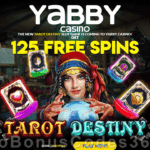Camera Specifications

The iPhone camera has undergone significant advancements over the years, offering users exceptional image and video capturing capabilities. Understanding the technical specifications of the iPhone camera is crucial for photographers and enthusiasts alike.
The camera’s specifications include megapixels, aperture, and sensor size, each playing a vital role in determining the quality of the captured images.
Megapixels
Megapixels (MP) refer to the number of individual pixels that make up an image. A higher megapixel count generally indicates a larger image size and more detailed images, especially when viewed on larger screens or printed.
Aperture
Aperture is measured in f-stops and represents the size of the opening in the lens that allows light to enter the camera. A wider aperture (lower f-number, e.g., f/1.8) allows more light to reach the sensor, resulting in shallower depth of field and blurred backgrounds.
Sensor Size
The sensor size is the physical area of the sensor that captures the light. A larger sensor generally allows for better image quality, particularly in low-light conditions, as it can capture more light and produce less noise.
| Model | Megapixels | Aperture | Sensor Size |
|---|---|---|---|
| iPhone 14 Pro | 48 MP | f/1.78 | 1/1.28″ |
| iPhone 13 Pro | 12 MP | f/1.5 | 1/1.65″ |
| iPhone 12 Pro | 12 MP | f/1.6 | 1/1.7″ |
Camera Features

The iPhone camera boasts an array of advanced features designed to capture stunning photos and videos in various lighting conditions and scenarios. These features empower users to unleash their creativity and document their experiences with exceptional clarity and detail.
Among the most notable camera features are Night mode, Portrait mode, and Cinematic mode. Each mode offers unique capabilities, allowing users to capture images and videos that were once challenging to achieve with smartphone cameras.
Night Mode
Night mode revolutionizes low-light photography, enabling users to capture bright, detailed images even in dimly lit environments. By combining multiple exposures and advanced image processing, Night mode reduces noise and enhances details, resulting in sharp, vibrant photos with minimal blur.
For instance, capturing a night cityscape with Night mode reveals the intricate details of buildings, illuminating distant landmarks with remarkable clarity. Similarly, taking a photo of a dimly lit indoor scene showcases the textures and colors of objects, capturing the ambiance without excessive noise.
Portrait Mode
Portrait mode excels in capturing stunning portraits by isolating the subject from the background, creating a beautiful bokeh effect. This feature utilizes advanced depth-sensing technology to accurately separate the subject from the surroundings, resulting in professional-looking portraits with adjustable background blur.
Whether photographing a close-up of a person or a full-body portrait, Portrait mode ensures the subject stands out with sharp focus while the background fades into a pleasing blur. Additionally, Portrait mode offers various lighting effects, such as Natural Light, Studio Light, and Contour Light, to enhance the mood and atmosphere of the portrait.
Cinematic Mode
Cinematic mode introduces a groundbreaking approach to video recording, allowing users to capture cinematic-quality videos with shallow depth of field. Similar to Portrait mode, Cinematic mode utilizes depth-sensing technology to distinguish between the subject and the background, creating a natural focus transition as the camera follows the subject’s movement.
With Cinematic mode, users can effortlessly record videos with a professional touch, blurring the background while keeping the subject in sharp focus. This feature adds a cinematic flair to videos, enhancing the storytelling experience and immersing viewers in the captured moments.
Camera Performance
The iPhone’s camera has consistently received praise for its exceptional performance. Users appreciate its ability to capture sharp, detailed images and videos in various lighting conditions. The iPhone’s camera also features advanced computational photography techniques that enhance image quality and provide users with a range of creative options.
Comparison to Other Smartphones
When compared to other smartphones in the market, the iPhone’s camera holds its own and often surpasses the competition. Independent reviews and user experiences consistently rank the iPhone’s camera among the best, highlighting its ability to produce vibrant colors, accurate exposure, and minimal noise. The iPhone’s camera is particularly well-suited for capturing images in low-light conditions, thanks to its advanced image stabilization and noise reduction algorithms.
Camera Accessories
iPhone cameras are already impressive on their own, but you can further enhance their capabilities with a variety of accessories. These accessories can help you take better photos and videos, whether you’re a professional photographer or just a casual user.
Lenses
iPhone lenses come in a variety of types, each with its own unique benefits. Wide-angle lenses allow you to capture more of the scene in your photos, while telephoto lenses let you zoom in on distant objects. Macro lenses are perfect for taking close-up shots of small objects, while fisheye lenses create a distorted, ultra-wide-angle view.
Cases
iPhone cases can protect your phone from damage and also provide additional functionality. Some cases have built-in lenses, while others have features like a built-in tripod mount.
Tripods
Tripods are essential for taking stable photos and videos. They can help you avoid blurry photos and videos, and they can also be used for time-lapse photography.
Other Accessories
In addition to the accessories mentioned above, there are a number of other accessories available for the iPhone camera. These include things like external flashes, battery packs, and remote controls.
Camera Tips and Tricks

Unlock the full potential of your iPhone camera with these expert tips and tricks. From mastering composition to utilizing advanced features, this guide will help you capture stunning photos and videos that will elevate your visual storytelling.
Composition Techniques
- Rule of Thirds: Divide your frame into thirds both horizontally and vertically. Place key elements at the intersections or along the lines for a balanced and visually appealing composition.
- Leading Lines: Use natural lines within the scene to guide the viewer’s eye towards the main subject.
- Negative Space: Leave areas of the frame empty to create a sense of depth and emphasize the subject.
Lighting Techniques
- Golden Hour: Capture photos during the hour after sunrise or before sunset for warm, flattering light.
- Backlighting: Position your subject against a light source to create a dramatic silhouette.
- Reflectors: Use a white or silver surface to bounce light onto your subject, filling in shadows.
Advanced Features
- Portrait Mode: Utilize the depth sensor to create stunning portraits with a blurred background.
- Night Mode: Capture clear photos in low-light conditions without a flash.
- Live Photos: Capture a short video along with each photo, allowing you to relive the moment.
Editing Techniques
- Adjust Exposure and Contrast: Enhance the brightness and tonal range of your photos.
- Crop and Straighten: Remove unwanted elements and correct the perspective of your images.
- Use Filters: Apply preset filters to add style and mood to your photos.
Questions and Answers
Can I use the iPhone camera for professional photography?
While the iPhone camera is incredibly powerful, it may not be suitable for all professional photography needs. Factors such as sensor size, lens versatility, and dynamic range may limit its capabilities compared to dedicated professional cameras.
How do I improve the low-light performance of my iPhone camera?
Utilize Night mode, which automatically adjusts settings to capture brighter and clearer images in low-light conditions. Additionally, use a tripod to stabilize your iPhone and reduce camera shake.
Can I use external lenses with my iPhone camera?
Yes, there are various clip-on lenses available that can enhance the capabilities of your iPhone camera. These lenses can provide wider angles, telephoto capabilities, and macro photography options.